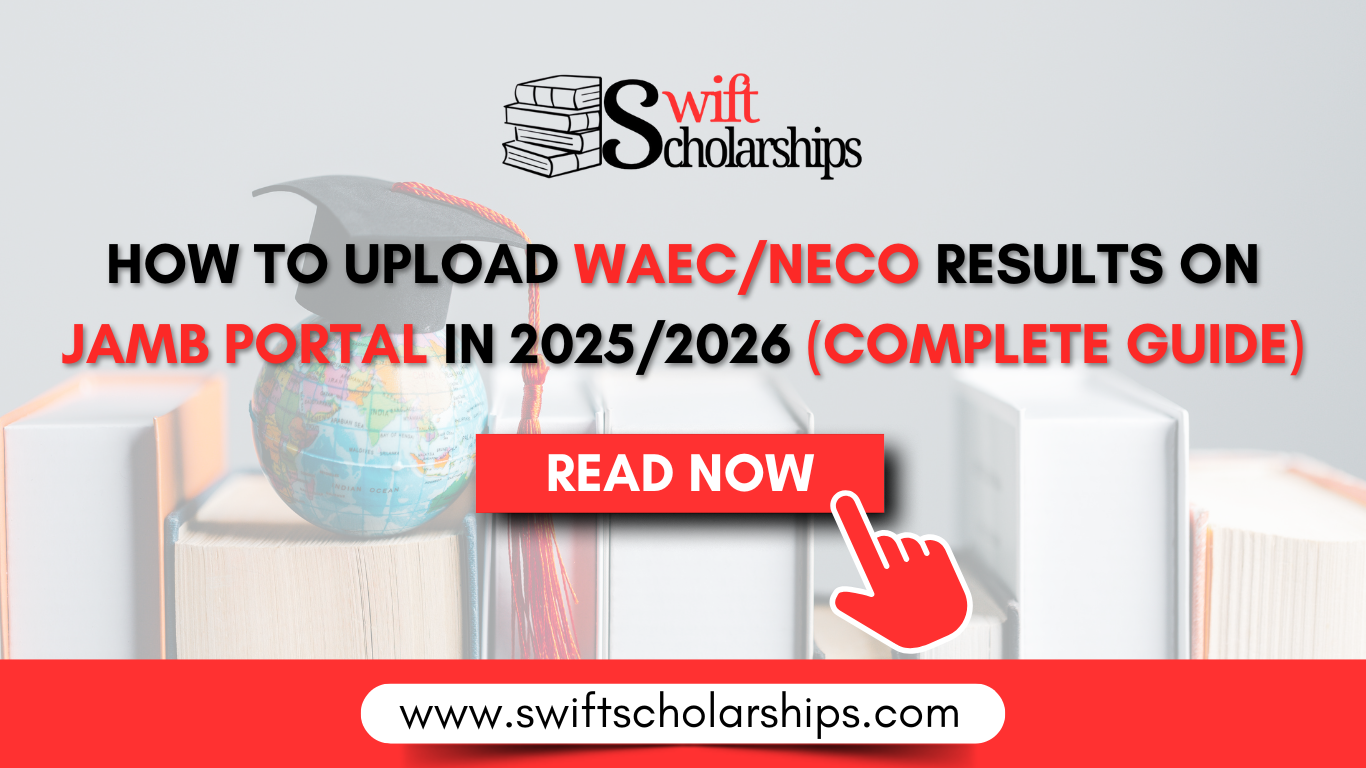How to Upload WAEC/NECO Results on JAMB Portal in 2025/2026 (Complete Guide)
Uploading your O-Level results is a critical requirement in the Nigerian university admission process. Whether you sat for the WAEC, NECO, or NABTEB examination, ensuring that your result is correctly uploaded to the Joint Admissions and Matriculation Board (JAMB) portal is essential for consideration during admission screening.
Unfortunately, every year, thousands of candidates are denied admission because they fail to upload their WAEC or NECO results on the JAMB CAPS portal, or they do it incorrectly.
This step-by-step guide provides accurate information on how to upload your WAEC/NECO result to the JAMB portal, the best time to upload, and how to verify that your result has been successfully submitted. Both UTME and Direct Entry candidates are expected to complete this process on time to avoid disqualification.
Summary: What You’ll Learn in This Post
- When to upload your WAEC/NECO result to the JAMB portal
- Approved methods for uploading results: JAMB E-Facility portal and accredited CBT centres
- Step-by-step process to upload WAEC/NECO results on the JAMB portal
- How to confirm your result was uploaded successfully
- Common mistakes and how to avoid them
- Official links and resources for accessing the JAMB portal
When Should You Upload Your O’Level Result to the JAMB?
As soon as your WAEC or NECO result is released, it is advisable to upload it without delay. This applies whether you are applying through the Unified Tertiary Matriculation Examination (UTME) or Direct Entry.
Failing to upload your O-Level result early can automatically exclude you from your institution’s admission shortlist. Many Nigerian universities start screening candidates shortly after UTME results are released, and they require a complete academic record — including your WAEC/NECO grades — to process your application.
For candidates who registered for JAMB using an “Awaiting Result” (AR) status, the upload must be done immediately after the result becomes available.
Methods for Uploading Your WAEC/NECO Result on the JAMB Website
You can upload your O-Level result using either of the two official methods:
- Through the JAMB E-Facility Portal
- At any JAMB-accredited CBT Centre or JAMB office
Let’s look at each method in detail:
1. Uploading Your Result via the JAMB E-Facility
To upload your WAEC/NECO result online by yourself, follow these steps:
- Go to the official JAMB e-facility website: https://efacility.jamb.gov.ng
- Log in using your JAMB email address and password.
- On your dashboard, click on “Check Admission Status.”
- Select “Access My CAPS” to enter the Central Admissions Processing System (CAPS).
- Inside CAPS, click on “My O’Level Result.”
- Choose the appropriate examination type (WAEC, NECO, NABTEB) and the examination year.
- Upload a scanned copy of your result (in JPEG or PNG format, under 50KB).
- Review the uploaded information to ensure accuracy.
- Click “Submit.”
Important: Avoid uploading blurry, cropped, or unclear images of your result. Make sure your result shows your name, exam number, subject grades, and year clearly.
2. Uploading Through a JAMB-Accredited CBT Centre or Office
If you’re not comfortable uploading your result online yourself, visit a JAMB-approved CBT centre or the nearest JAMB office.
Follow these steps:
- Take a printed or digital copy of your WAEC/NECO result and your JAMB registration number.
- Request assistance from the CBT staff to upload your O-Level result.
- After the upload, ask for a printed slip or a screenshot of the confirmation page.
Note: Do not use cyber cafés for this process, as only accredited CBT centers are authorized to handle result uploads. Using unauthorized centers may invalidate your submission.
How to Check if Your WAEC/NECO Result Has Been Uploaded on the JAMB Portal
After completing the upload, always confirm that your O-Level result appears correctly on your profile. Follow these steps to verify:
- Visit: https://efacility.jamb.gov.ng
- Log in to your JAMB profile.
- Click on “Check Admission Status.”
- Tap “Access My CAPS.”
- Click “My O’Level Result.”
If your uploaded subjects and grades are displayed accurately, then your upload was successful. However, if the result area is blank or shows “AR” (Awaiting Result), your upload did not go through and must be redone immediately.
Important Factors to Consider When Uploading O-Level Results
To avoid errors or delays during the admission screening process, take note of the following:
- Timely Upload: Upload your result as soon as it is released. Late submissions may lead to automatic disqualification.
- Awaiting Result Status: Candidates who registered with “AR” must upload their results once available.
- Combination of Results: If you’re combining WAEC and NECO results, confirm that your chosen university accepts combined results.
- Corrections and Re-Uploads: If you mistakenly uploaded the wrong result, you can re-upload at a CBT centre. However, try to avoid multiple uploads to prevent confusion during admission.
Why Uploading WAEC/NECO Results on JAMB Portal is Mandatory
Regardless of your UTME score or Direct Entry qualifications, failing to upload your O’Level result on the JAMB CAPS portal will prevent your preferred institution from processing your admission. Schools rely on this upload to verify that candidates meet the basic entry requirements, including five relevant O’Level credits in subjects such as Mathematics and English Language.
Without a complete academic profile, JAMB and institutions cannot offer provisional admission to any candidate.
Official Links for JAMB Result Upload and Admission Monitoring
- AMB E-facility Portal Login
- List of JAMB-Accredited CBT Centres (PDF)
- Check Admission Status via JAMB CAPS
Final Thoughts
Uploading your WAEC/NECO Results on JAMB portal is a requirement for all university admission seekers in Nigeria. Whether you’re applying via UTME or Direct Entry, ensure that your result is submitted on time and correctly to avoid setbacks.
Now that you know how to upload your result and confirm its status, take action immediately. Don’t wait until it’s too late. Log in to the JAMB portal or visit an accredited CBT center today. Your chances of gaining admission depend on How you Upload WAEC/NECO Results on JAMB
Explore More Scholarship Opportunities
If you are actively seeking fully funded scholarships, you may also want to explore Saudi Arabia Government Scholarships 2025. Check the Saudi Arabia Government Scholarships 2025